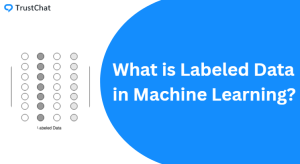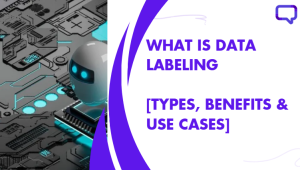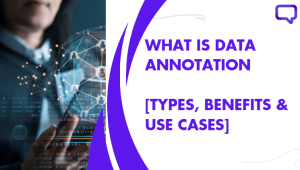Streamlining Your Customer Service Workflow
Customer service has gotten some pretty bad press in recent years due to how poorly some companies treat their customers, but there’s no reason you can’t use customer service as an opportunity to strengthen your company’s reputation and relationship with its customers. To do this, you have to first streamline your customer service workflow so that it becomes more efficient, saving both your staff and your customers time and energy while also improving the quality of interaction between them. Here are some tips on how to do just that!
Identify where you lose customers
Customers are lost when they experience a bad interaction with your business. In most cases, a customer will walk away because of an issue in your customer service workflow. To streamline your workflow and reduce churn, ask yourself what’s going wrong at each stage in your process, and then work on solving those issues. Here are some things you can do
One easy way to identify which parts of your customer service workflow need attention is through NPS surveys. These survey results will highlight areas where customers are happiest, as well as places where they’re most frustrated or confused. Use that data and your observations to focus on ways you can improve.
To streamline your customer service workflow, you’ll need tools that can help make your processes more efficient.
If you already have a customer service tool, such as Zendesk or Salesforce, look into ways you can get more out of it. Chances are that there are features within your software that can help streamline your customer service workflow.
Adopt an automated solution
Companies large and small rely on customer service software because it can streamline several different customer-support workflows. From checking in on customers before they’ve even had a chance to open an email, to saving time by doing some work for customers automatically, automated solutions are getting better all the time at helping businesses streamline their customer service workflow. They’re not perfect—nothing is—but they offer a lot of automation that can make your life much easier.
You’ll need to decide how far you want or need to go in automating your customer service workflow. An automated solution can take some tasks off your plate while allowing you and your employees or contractors more time for other tasks. Before you make a decision, think about how much time it would save if customers could do work for themselves—and consider how it might change their experience if they were given access and tools that could help them without being asked.
Do your customers have access to email, chat, and phone? Or do they only need one or two of those options? An automated solution can help streamline your customer service workflow based on your needs. For example, you might decide that a combination of text chat, email, and the phone is sufficient for your business.
An automated solution can also help streamline your customer service workflow by taking over time-consuming tasks. For example, instead of spending hours manually collecting information about each customer you serve, a well-designed software solution can do that for you automatically. You might also need an automated solution because you don’t have any employees or contractors—if so, it should be able to scale with your business so that it can grow alongside you and meet your needs as they change.
Ensure all team members use the new system
To streamline your customer service workflow, ensure all team members use the new system for task management, ticketing, and responding.
Some companies implement new customer service tools by asking all employees to use a single tool, while others provide multiple options. Regardless of your preferences, make sure all team members have access to the support software they need and can become proficient with it quickly. Choose one help desk solution or chatbot that your entire customer service team will be able to use, and start training employees as soon as possible.
At first, the customer service workflow will take longer as team members adjust to the new system. Stick with it—after a few weeks, the process will be streamlined and go more quickly.
A new system should be available for customer service team members immediately. Once they’re trained on the new process, you can launch a new customer service workflow.
Build-in reminders
Regardless of how small your customer-service operation is, it’s important to streamline its workflow. One way to do that is by providing reminders. Reminders can be helpful in several ways: For one, they make sure a process doesn’t get skipped, which can happen if a customer service rep forgets about it or has too many tasks on his plate at once.
Another way reminders help streamline a workflow is by making sure you are providing good customer service. For example, they can let customer service reps know when it’s time to send an acknowledgment email after a certain period, and when it’s time to follow up if there has been no response from a customer. Building in reminders can be an effective strategy for providing excellent customer service.
One more way reminders can streamline a workflow is by making sure there are not multiple points of failure. For example, if a customer service rep forgets to follow up on a customer request, then you need an additional reminder system in place. That will prevent an important request from getting dropped or forgotten. So reminders are an essential tool for helping your customer service workflow run smoothly.
Another advantage of streamlining your customer service workflow is that it makes sure there is less back-and-forth with customers. For example, if a customer service rep sends an acknowledgment email and then waits for a response from a customer before sending another email, that is two opportunities for things to go wrong: One is that no response will come at all; another is that there will be a delay in responding. Reminders help eliminate these points of failure.
Pat yourself on the back!
Creating a streamlined customer service workflow will help ensure that your customers are happy, which ultimately leads to a more loyal following. Every business is different and has its unique customer base, but there are some standard ways of streamlining your workflow, especially when it comes to your employees. Taking these steps can not only save you time and money but also ensure that every single customer gets high-quality support—and keeps coming back for more.
There are a lot of ways to streamline your customer service workflow, but you don’t need to take them all on at once. Start with one or two and then build from there as you have time.
Choose the best workflow automation software
Before you begin streamlining your customer service workflow, you’ll need to choose a software platform that meets your specific needs. Zendesk, Freshdesk, and Helprace are three of many popular tools designed specifically for customer service, but there are also SaaS platforms like Google Apps or Salesforce which integrate with existing services such as Gmail or Outlook.
Customer service workflow automation software can be integrated with existing systems and used alongside popular CRM platforms like Salesforce, but there are some drawbacks as well. The biggest potential pitfall is integration – you may need custom code or programming knowledge to integrate your chosen platform with other parts of your business.
Once you’ve chosen workflow automation software, you can begin streamlining your customer service workflow. This will involve mapping out your existing processes, identifying ways in which they can be improved, and looking at new features offered by your chosen tool. Think of any if-then scenarios in which certain problems would cause certain steps to be skipped – can these be eliminated? Should they be eliminated? And are there other things that would make your processes more efficient or effective?
The last step is implementing your chosen software and making sure that it’s integrated with any other applications you use in your business. Once that’s done, it’s time to test out your new streamlined workflow! Plan for an initial period of teething problems – after all, there will always be issues with anything new – but once you have them ironed out, you should find that your customer service has improved dramatically.
Use A CRM Software that Aligns with your requirements
Before you can streamline your customer service workflow, it’s important to ensure that your internal processes are working as efficiently as possible. One of the best ways to do so is by using a customer relationship management (CRM) software solution. This type of software provides a central place for all customer and company information, allowing you to save time in managing customers and their interactions with your business.
CRM software can automate many of your tasks, making it easy for you to capture and share information about your customers, contacts, sales, marketing activity, accounts, and more. Not only does using a CRM enable you to streamline your workflow, but it also makes customer data easier for all members of your team to access at any time.
By keeping customer information organized and accessible at all times, CRM software also allows you to be more responsive. You can respond more quickly to customer inquiries and resolve issues with less effort—all while reducing costly human error. The bottom line? Streamlining your customer service workflow is easier when you use a CRM software solution. Choose a CRM that aligns with your needs, so you’ll experience fewer issues and run a more profitable business.
Now that you know how to streamline your customer service workflow, it’s time to talk about handling customer issues. From dealing with difficult customers and optimizing your response time, here are eight best practices for creating a hassle-free customer service experience.
Conclusion
If you’re not streamlining your customer service workflow, then you’re doing your business a disservice. Tracking data is essential for identifying improvement opportunities, and tracking improvements and results are essential for demonstrating value. A good way to ensure that you’re getting maximum value from every minute of customer service work is by streamlining your workflow—or, rather, figuring out how things can be done faster.
To do so, you need to figure out your current workflow and then identify ways that it can be improved. By doing so, you can increase productivity and improve customer service quality for a better business outcome. To get started, think about all of your tasks related to customer service—whether it’s responding to complaints or emails from customers or troubleshooting issues related to products.
Now, think about how you can improve your current customer service workflow. This may include streamlining certain tasks so that they’re done faster, rethinking customer journeys so that customers receive better assistance at each touchpoint with your business, or figuring out new ways of communicating with customers or resolving issues. With a clear plan in mind, you can start improving your customer service—and watch as it directly impacts your bottom line.
What sort of customer service improvements are you going to make? Let us know in the comments below!